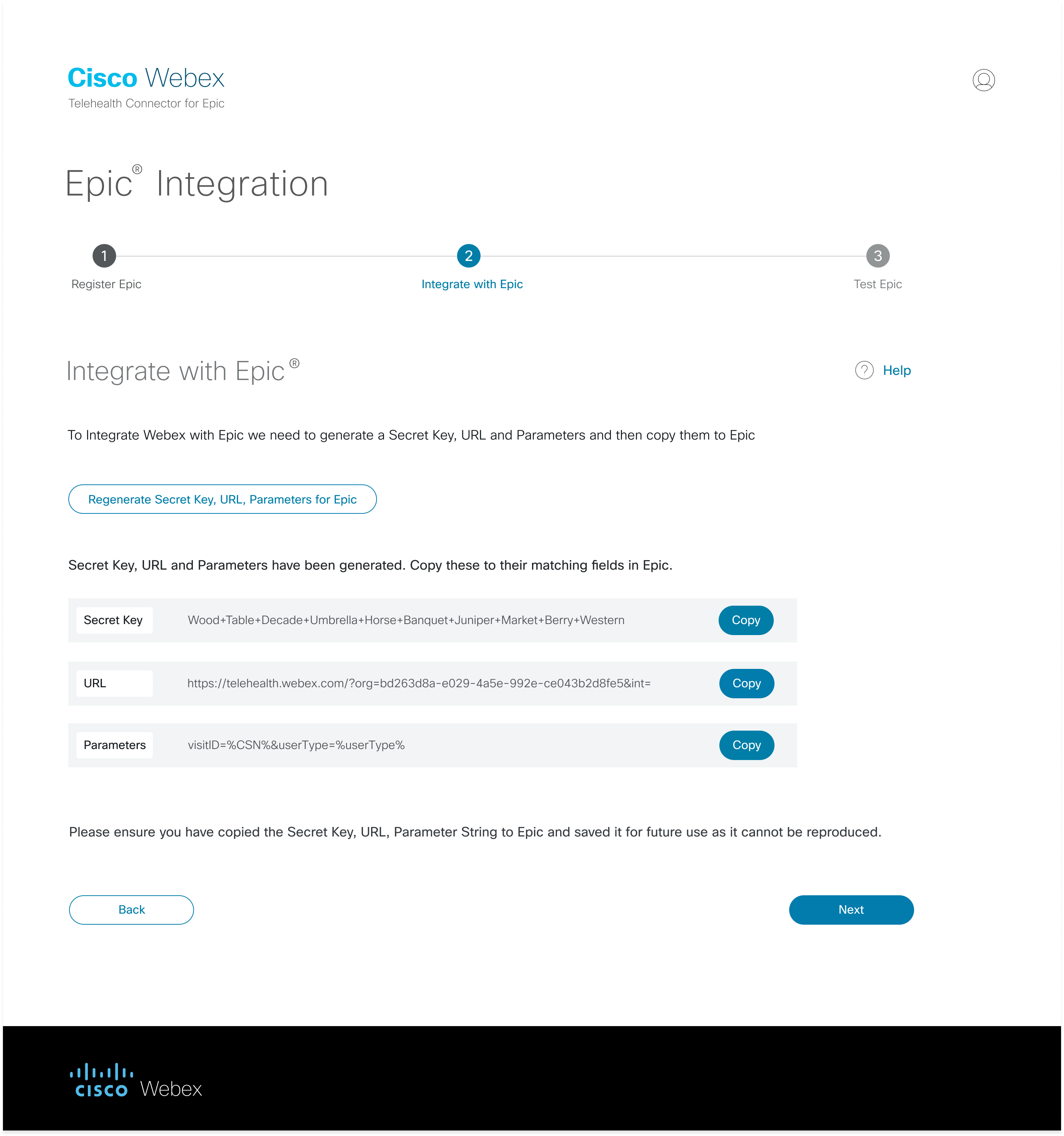Webex Telehealth solution for Epic
Integrating with Epic Electronic health record system
Epic is a cloud-based EHR solution catering to a number of specialties. The software is in use across a broad range of practices, from community hospitals and independent practices to multi-specialty hospital groups and hospice care providers.
Research
Research for Healthcare is an ongoing process. I have conducted some usertesting.com sessions to test Integration usability. The research team conducted contextual interviews with doctors, patients and other healthcare providers.
- Usability test report using usertesting.com
- Notes from exploratory research conducted by the Research team


The Join Process - Patient and Provider
The Join process is the key to a smooth and hassle-free user experience. Through research we've learnt that patients past experiences with video consultations created created confusion and annoyance when during their wait in the lobby.
They don't realise if the lobby or waiting area is part of the Healthcare provider's service and get frustrated with long wait times. The lobby area was branded with the providers logo and patients were provided with updated communication through messaging and a chat tool which would link them with the provider's staff to address their concerns.

Patient will automatically join the provider as soon as the provider starts a consultation session.


In Meeting experience
Proposed In Meeting with labels
For better usability our users have been asking for labelled In Meeting controls. Here is an iteration supporting labels.

Current Implementation



Connect to a Device


Post Meeting feedback

Integration and Management
Usability test report: Usability testing using usertesting.com
This is where all the magic happens. The integration has two parts, one is executed within Webex and the other within Epic. The meeting links generated and appearing in your Epic account would have a secret (so you don't need to enter a password), type of meeting required (host/guest), meeting settings and layout information.